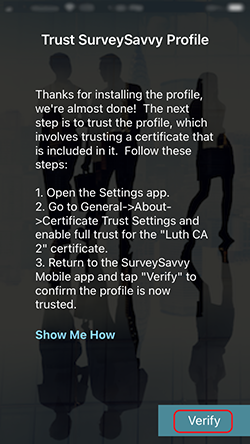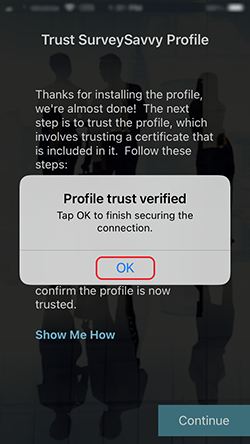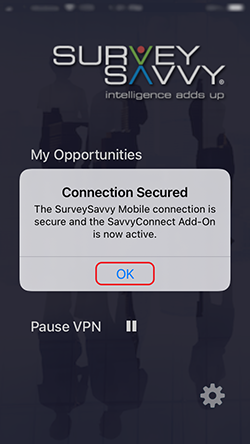
Trusting the SurveySavvy Mobile Profile
The final step to activate the SavvyConnect Add-on is to trust a certificate included in the SurveySavvy Mobile profile using the Settings app.
Please review these instructions carefully and refer back to this webpage in Safari until all steps are completed.
-
Open the Settings app. Tap on "General," then "About," then "Certificate Trust Settings".
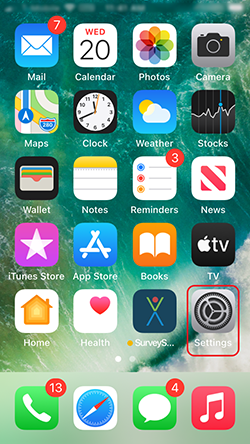
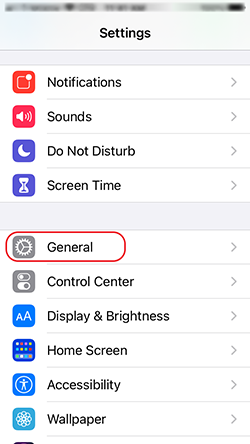

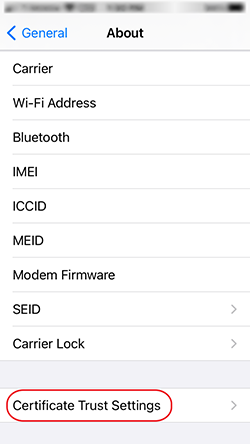
-
Tap on the toggle switch next to "Luth-CA-4" and click "Continue" to tell iOS to trust the certificate. Then re-open SurveySavvy Mobile.
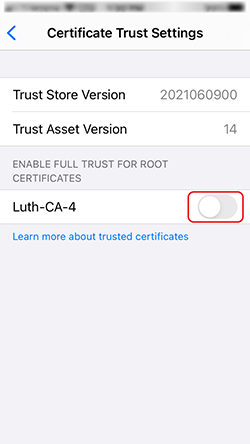
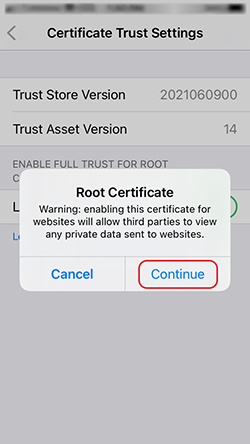

-
Tap the "Verify" button and then "OK" on the "Profile trust verified" message. If you did not previously enable the free VPN, you will be asked to do so now. After enabling the VPN, you will see the “Connection Secured” message and the SavvyConnect Add-on will be active. You are now done!