SavvyConnect Installation
SavvyConnect is a market research application that collects data as you browse the web and use websites or mobile applications. Installation is quick and easy, and you will become eligible for high paying research opportunities. Install on all of your devices to earn even more!
iOS
- Install SavvyConnect and open the app.
- iOS9 and above users will need to first open Settings > General > Profiles & Device Management > Luth Research LLC and ‘Trust’ the “Luth Research LLC” profile. See how to do this by watching the short tutorial below!
- When prompted, enter the email address and password associated with your SurveySavvy account. If you do not remember your password, you can reset it here.
- When prompted, allow the app to install the SavvyConnect Mobile VPN.
How to Enable Developer Trust for SavvyConnect
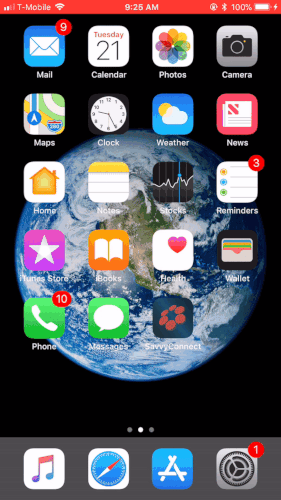
Android
- Install SavvyConnect and open the app.
- When prompted, enter the email address and password associated with your SurveySavvy account. If you do not remember your password, you can reset it here.
- When prompted, allow the app to install the SavvyConnect Mobile VPN.
MS Edge Browser
- Install SavvyConnect for MS Edge from the Microsoft Store.
- Select Launch, which will automatically open the MS Edge browser.
- When prompted, click the ‘Turn it on’ button, and then login with the email address and password associated with your SurveySavvy account. If you do not remember your password, you can reset it here.
- After logging in, you will receive a confirmation message that SavvyConnect is activated.
