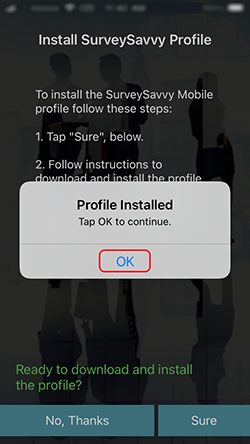
Downloading and Installing the SurveySavvy Mobile Profile
To activate the SavvyConnect Add-on you must first download and install the SurveySavvy Mobile profile using the Settings app. This webpage will guide you through that process.
Please review these instructions carefully and refer back to this webpage in Safari until all steps are completed.
-
Tap here to download the SurveySavvy Mobile profile and tap "Allow". You will see a "Profile Downloaded" confirmation. Close that message.
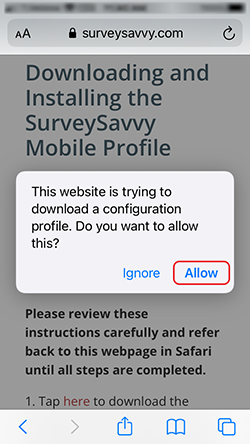
-
Go to your Home screen and open the Settings app, tap on "General", then "Profile", then tap on the "SurveySavvy Mobile" profile and then "Install". You may be prompted for your device's unlock passcode.
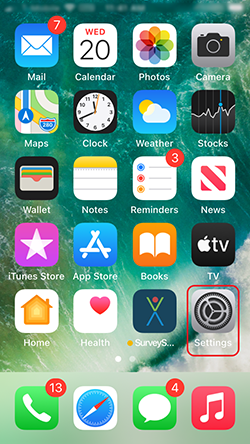
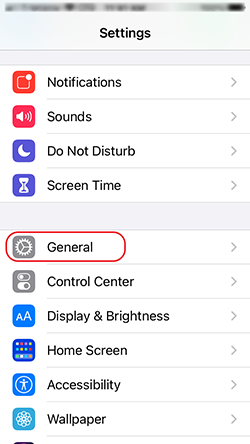
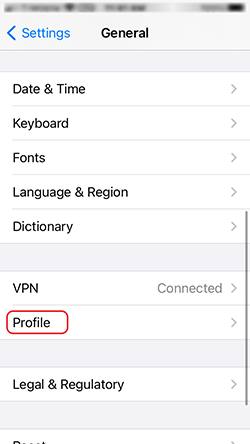
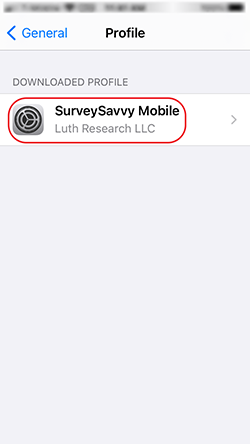
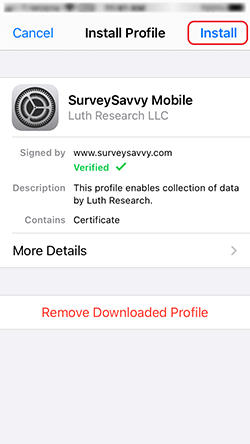
-
You will now be shown Consent and Warning screens. Follow the instructions to complete the profile install, tap "Done" and then re-open SurveySavvy Mobile.
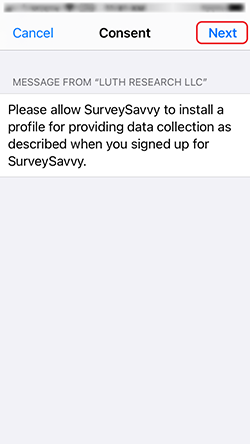
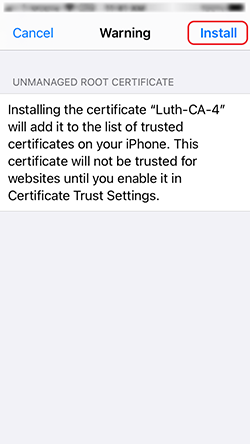

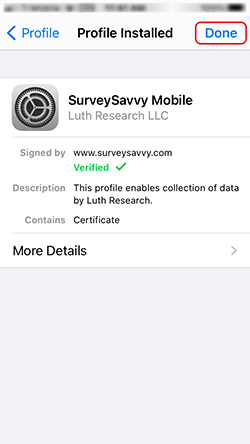
-
You should now see a message indicating the profile is installed. Tap "OK" and follow the remaining instructions to enable collection of web data and start earning credit for your participation.